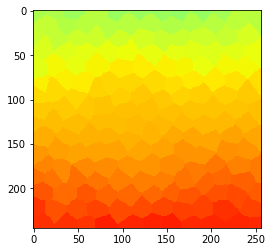Label neighbor filters#
In this notebook, we demonstrate how neighbor-based filters work in the contexts of measurements of cells in tissues. We also determine neighbor of neighbors and extend the radius of such filters.
See also
import pyclesperanto_prototype as cle
import numpy as np
import matplotlib
from numpy.random import random
cle.select_device("RTX")
<Apple M1 Max on Platform: Apple (2 refs)>
# Generate artificial cells as test data
tissue = cle.artificial_tissue_2d()
touch_matrix = cle.generate_touch_matrix(tissue)
cle.imshow(tissue, labels=True)
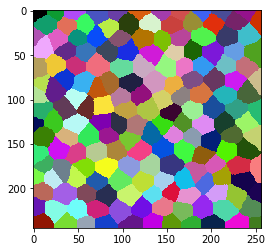
Associate artificial measurements to the cells#
centroids = cle.label_centroids_to_pointlist(tissue)
coordinates = cle.pull_zyx(centroids)
values = random([coordinates.shape[1]])
for i, y in enumerate(coordinates[1]):
if (y < 128):
values[i] = values[i] * 10 + 45
else:
values[i] = values[i] * 10 + 90
measurements = cle.push_zyx(np.asarray([values]))
# visualize measurments in space
parametric_image = cle.replace_intensities(tissue, measurements)
cle.imshow(parametric_image, min_display_intensity=0, max_display_intensity=100, color_map='jet')
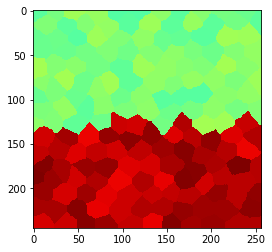
Local averaging smoothes edges#
By averaging measurments locally, we can reduce the noise, but we also introduce a stripe where the region touch
local_mean_measurements = cle.mean_of_touching_neighbors(measurements, touch_matrix)
parametric_image = cle.replace_intensities(tissue, local_mean_measurements)
cle.imshow(parametric_image, min_display_intensity=0, max_display_intensity=100, color_map='jet')
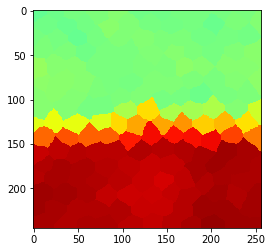
Edge preserving filters: median#
By averaging using a median filter, we can also reduce noise while keeping the edge between the regions sharp
local_median_measurements = cle.median_of_touching_neighbors(measurements, touch_matrix)
parametric_image = cle.replace_intensities(tissue, local_median_measurements)
cle.imshow(parametric_image, min_display_intensity=0, max_display_intensity=100, color_map='jet')
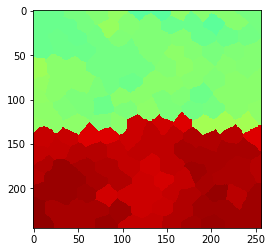
Increasing filter radius: neighbors of neighbors#
In order to increase the radius of the operation, we need to determin neighbors of touching neighbors
neighbor_matrix = cle.neighbors_of_neighbors(touch_matrix)
local_median_measurements = cle.median_of_touching_neighbors(measurements, neighbor_matrix)
parametric_image = cle.replace_intensities(tissue, local_median_measurements)
cle.imshow(parametric_image, min_display_intensity=0, max_display_intensity=100, color_map='jet')
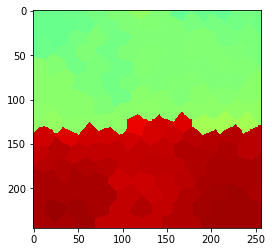
Short-cuts for visualisation only#
If you’re not so much interested in the vectors of measurements, there are shortcuts: For example for visualizing the mean value of neighboring pixels with different radii:
# visualize measurments in space
measurement_image = cle.replace_intensities(tissue, measurements)
print('original')
cle.imshow(measurement_image, min_display_intensity=0, max_display_intensity=100, color_map='jet')
for radius in range(0, 5):
print('Radius', radius)
# note: this function takes a parametric image the label map instead of a vector and the touch_matrix used above
parametric_image = cle.mean_of_touching_neighbors_map(measurement_image, tissue, radius=radius)
cle.imshow(parametric_image, min_display_intensity=0, max_display_intensity=100, color_map='jet')
original
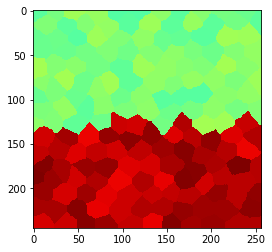
Radius 0
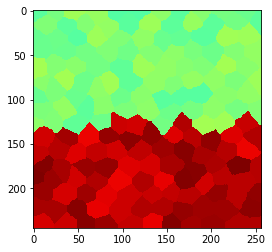
Radius 1
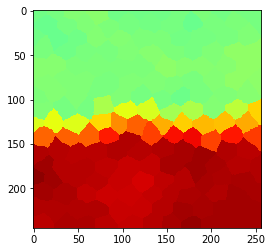
Radius 2
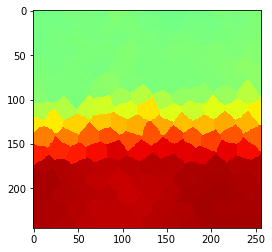
Radius 3
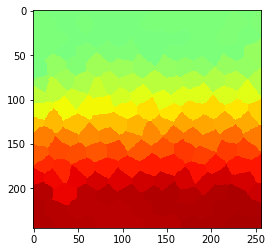
Radius 4