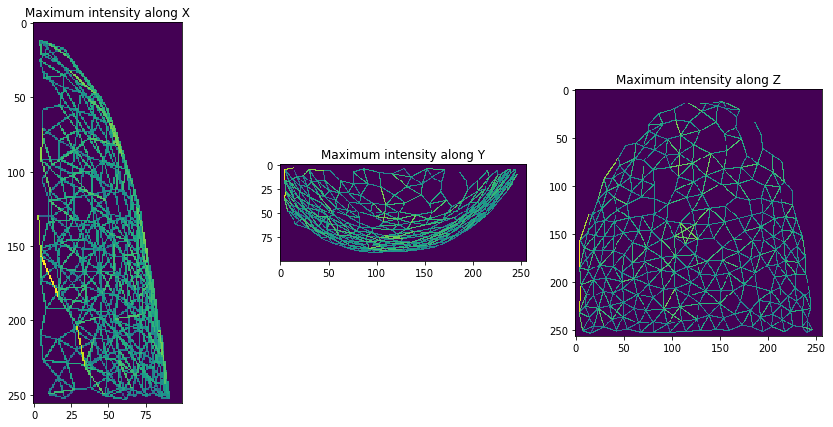Neighbor meshes in three dimensions#
The neighbor meshes we worked with in this chapter in general also work in three dimensions. It is just more challenging to visualize those.
from skimage.io import imread
import pyclesperanto_prototype as cle
import matplotlib.pyplot as plt
The image data we use here shows a crop of a developing Tribolium castaneum embryo imaged using light sheet microscopy by Daniela Vorkel, Myers lab, MPI-CBG / CSBD Dresden.
raw_image = imread("../../data/Lund_000500_resampled-cropped.tif")
raw_image.shape
(100, 256, 256)
For the ease-of-use we write a short function for visualizing our image stack in three maximum projections from different persepctives.
def orthogonal_show(image, labels=False):
fig, axs = plt.subplots(1, 3, figsize=(15, 7))
cle.imshow(cle.maximum_x_projection(image), plot=axs[0], labels=labels)
cle.imshow(cle.maximum_y_projection(image), plot=axs[1], labels=labels)
cle.imshow(cle.maximum_z_projection(image), plot=axs[2], labels=labels)
axs[0].set_title("Maximum intensity along X")
axs[1].set_title("Maximum intensity along Y")
axs[2].set_title("Maximum intensity along Z")
orthogonal_show(raw_image)
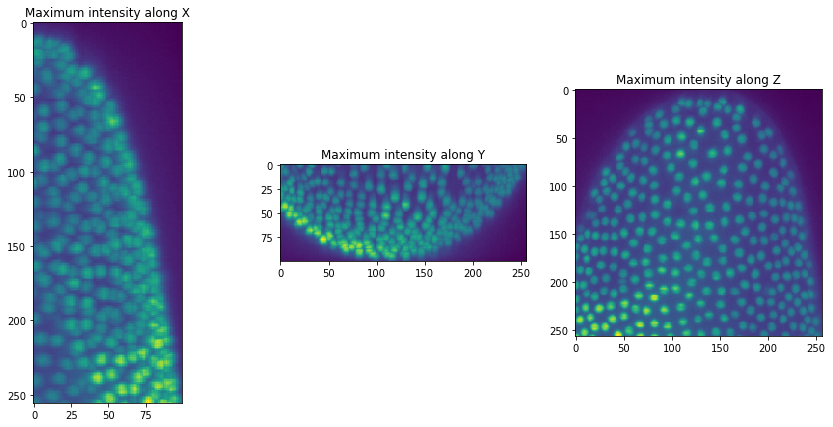
We can now segment nuclei in our our dataset.
background_subtracted = cle.top_hat_box(raw_image, radius_x=5, radius_y=5, radius_z=5)
nuclei = cle.voronoi_otsu_labeling(background_subtracted)
orthogonal_show(nuclei, labels=True)
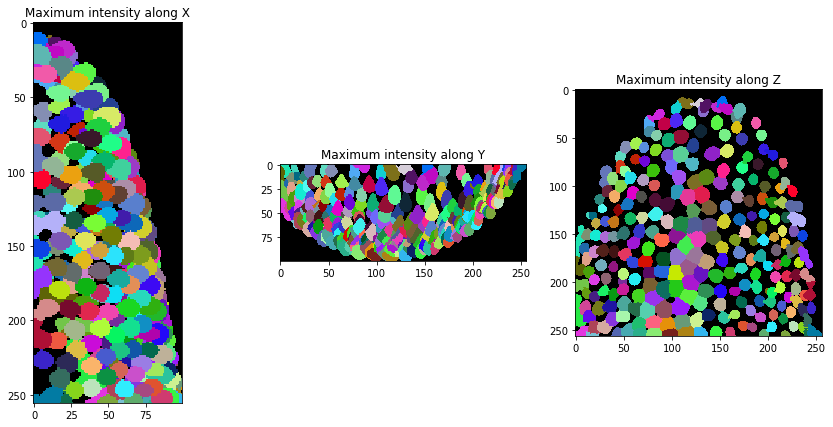
After segmentation, we expand the labels a bit so they touch.
expanded_nuclei = cle.dilate_labels(nuclei, radius=4)
orthogonal_show(expanded_nuclei, labels=True)
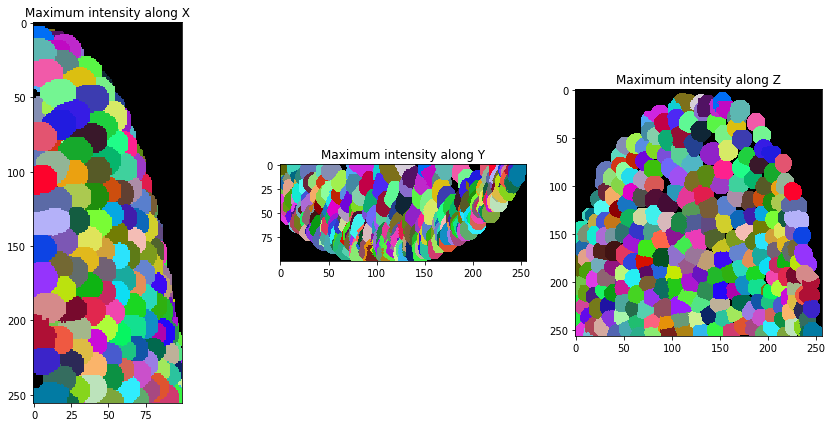
And then, we can visualize a (centroid) distance mesh between touching neighbors.
mesh = cle.draw_distance_mesh_between_touching_labels(expanded_nuclei)
orthogonal_show(mesh)