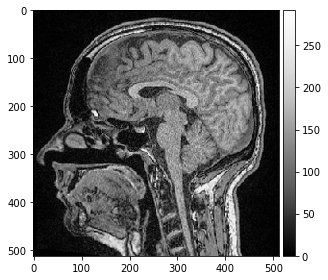Affine transforms using cupy#
Here we apply an affine transform using cupy.
from skimage.io import imread, imshow
import cupy
from cupyx.scipy import ndimage as ndi
image = imread('../../data/Haase_MRT_tfl3d1.tif')
imshow(image[100])
image.shape
(192, 256, 256)

Analogously to transforms in scipy also cupy used transform matrices to describe the transformation.
import numpy as np
# scaling by factor 1 / s
s = 0.5
matrix = np.asarray([
[s, 0, 0, 0],
[0, s, 0, 0],
[0, 0, s, 0],
[0, 0, 0, 1],
])
Before we can apply a cupy operation to an image, we need to send it to GPU memory. We receive a handle to an image on the GPU that cannot be shown using imshow.
cuda_image = cupy.asarray(image)
cuda_image.shape
(192, 256, 256)
Analogously to the affine transform in scipy, we need to create the output image with a defined shape, twice as large as the original image, before we can write into it.
output_shape = tuple((np.asarray(image.shape) / s).astype(int))
cuda_scaled = cupy.ndarray(output_shape)
print(cuda_scaled.shape)
(384, 512, 512)
r = ndi.affine_transform(cuda_image, cupy.asarray(matrix), output=cuda_scaled, output_shape=output_shape)
Before we can view the result image, we need to transfer it from GPU memory to CPU memory
result = cupy.asnumpy(cuda_scaled)
result.shape
(384, 512, 512)
imshow(result[200], cmap="Greys_r", vmin=0)
<matplotlib.image.AxesImage at 0x1d63076bdc0>