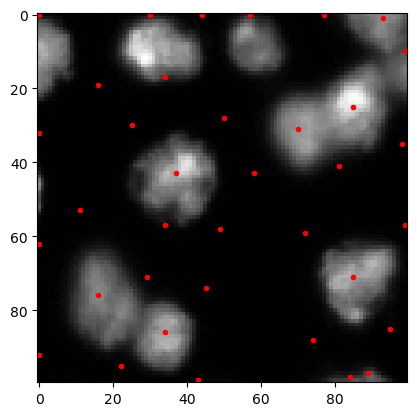Blob detection#
A common procedure for local maxima detection on processed images is called Blob detection. It is typically applied to Difference-of-Gaussian (DoG), Laplacian-of-Gaussian (LoG) and Determinant-of-Hessian (DoH) images. We will use scikit-image functions for that. The advantage of these methods is that no pre-processing is necessary, it is built-in.
See also
from skimage.feature import blob_dog, blob_log, blob_doh
import pyclesperanto_prototype as cle
from skimage.io import imread, imshow
from skimage.filters import gaussian
import matplotlib.pyplot as plt
We start by loading an image and cropping a region for demonstration purposes. We used image set BBBC007v1 image set version 1 (Jones et al., Proc. ICCV Workshop on Computer Vision for Biomedical Image Applications, 2005), available from the Broad Bioimage Benchmark Collection [Ljosa et al., Nature Methods, 2012].
image = imread("../../data/BBBC007_batch/A9 p7d.tif")[-100:, 0:100]
cle.imshow(image)
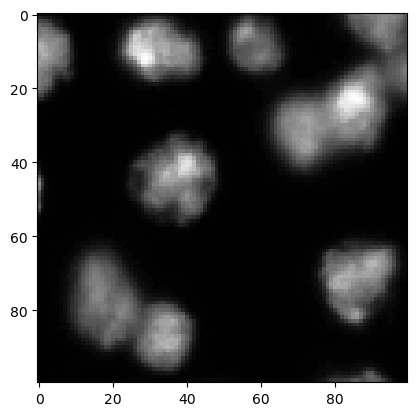
For technial reasons it is important to convert the pixel type of this image first (see this discussion) and this github issue.
image = image.astype(float)
Difference-of-Gaussian (DoG)#
The DoG technique consists of two Gaussian-blur operations applied to an image. The resulting images are subtracted from each other resulting in an image where objects smaller and larger than a defined size or sigma range are removed. In this image, local maxima are detected. Read more in the documentation of blob_dog.
coordinates_dog = blob_dog(image, min_sigma=1, max_sigma=10, threshold=1)
coordinates_dog
array([[10. , 30. , 4.096 ],
[24. , 85. , 4.096 ],
[42. , 39. , 4.096 ],
[11. , 0. , 4.096 ],
[87. , 35. , 4.096 ],
[71. , 85. , 4.096 ],
[32. , 71. , 4.096 ],
[46. , 0. , 1. ],
[ 9. , 58. , 4.096 ],
[78. , 18. , 6.5536],
[81. , 85. , 1.6 ],
[99. , 90. , 2.56 ],
[ 0. , 99. , 6.5536],
[51. , 41. , 1.6 ],
[52. , 0. , 1. ],
[16. , 99. , 1.6 ],
[99. , 81. , 1.6 ],
[41. , 27. , 1. ],
[34. , 37. , 1. ],
[16. , 8. , 1. ],
[46. , 25. , 1. ],
[99. , 49. , 1. ],
[99. , 45. , 1. ]])
coordinates_dog.shape
(23, 3)
This array contains coordinates in x and y and the sigma corresponding to the maximum. We can extract the list of coordinates and visualize it.
cle.imshow(image, continue_drawing=True)
plt.plot(coordinates_dog[:, 1], coordinates_dog[:, 0], 'r.')
[<matplotlib.lines.Line2D at 0x1a509079a00>]
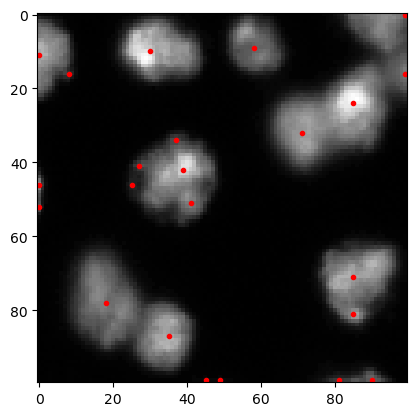
Laplacian-of-Gaussian (LoG)#
The LoG technique is a Laplacian kernel applied to a Gaussian blurred image. In the resulting image, objects with a given size can be detected more easily because noise has been remove and edges enhanced.
coordinates_log = blob_log(image, min_sigma=1, max_sigma=10, num_sigma=10, threshold=1)
coordinates_log
array([[10., 30., 5.],
[23., 85., 4.],
[43., 38., 6.],
[11., 0., 6.],
[71., 85., 6.],
[87., 35., 5.],
[ 9., 58., 5.],
[46., 0., 1.],
[77., 17., 7.],
[81., 85., 2.],
[99., 90., 3.],
[ 0., 99., 8.],
[51., 41., 2.],
[52., 0., 1.],
[16., 99., 3.],
[87., 19., 2.],
[99., 81., 2.],
[41., 27., 1.],
[34., 36., 1.],
[56., 38., 1.],
[17., 8., 1.],
[46., 25., 1.],
[35., 44., 1.],
[56., 33., 1.],
[62., 83., 1.],
[99., 49., 2.],
[99., 45., 1.],
[82., 95., 1.],
[99., 42., 1.]])
cle.imshow(image, continue_drawing=True)
plt.plot(coordinates_log[:, 1], coordinates_log[:, 0], 'r.')
[<matplotlib.lines.Line2D at 0x1a5090b3a90>]
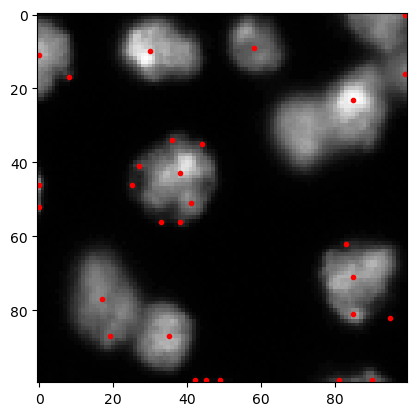
Determinant-of-Hessian (DoH)#
This approach works by determining maxima in the Hessian determinant image of a Gaussian blurred image of the original (read more).
coordinates_doh = blob_doh(image, min_sigma=1, max_sigma=10, num_sigma=10, threshold=1)
coordinates_doh
array([[25., 85., 10.],
[43., 37., 10.],
[86., 34., 8.],
[71., 85., 10.],
[ 0., 30., 10.],
[31., 70., 9.],
[ 0., 77., 10.],
[76., 16., 10.],
[ 0., 57., 9.],
[ 1., 93., 5.],
[97., 89., 3.],
[ 0., 44., 6.],
[71., 29., 9.],
[ 0., 0., 9.],
[19., 16., 10.],
[95., 22., 9.],
[62., 0., 10.],
[92., 0., 10.],
[28., 50., 10.],
[41., 81., 9.],
[30., 25., 10.],
[59., 72., 10.],
[43., 58., 10.],
[85., 95., 9.],
[88., 74., 10.],
[17., 34., 5.],
[74., 45., 10.],
[98., 84., 1.],
[53., 11., 10.],
[99., 43., 9.],
[35., 98., 9.],
[58., 49., 9.],
[57., 99., 9.],
[10., 99., 7.],
[57., 34., 3.],
[32., 0., 10.]])
cle.imshow(image, continue_drawing=True)
plt.plot(coordinates_doh[:, 1], coordinates_doh[:, 0], 'r.')
[<matplotlib.lines.Line2D at 0x1a5090d0310>]