Pitfalls when working with Jupyter notebooks#
You can execute the same cell in Jupyter notebooks multiple times. This may lead to notebooks which make no sense to the reader.
a = 5
b = 5
a = a + 1
a + b
13
You can execute them in the wrong order which leads to the same effect.
d = 5
d = 10
d
5
You can see that cells were executed in wrong order, repeatedly or not subsequently, by reading the number In [?] on the left.
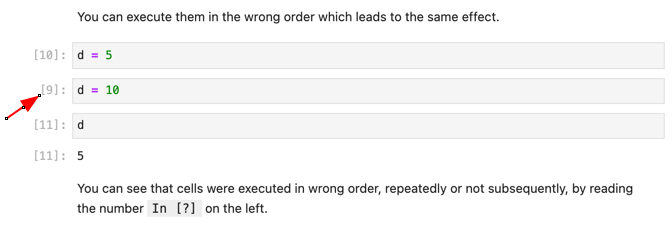
Tip: When your notebook is ready, click on menu Kernel > Restart & Run all to make sure all cells in the notebook are executed in the right order.
