Functional parameters#
A core concept of the python language is functional programming: We define functions and apply them to our data.
import numpy as np
values = np.asarray([1, 2, 3, 4, 10])
def double_number(x):
return x * 2
double_number(values)
array([ 2, 4, 6, 8, 20])
In python you can also have variables that contain a function and can be executed:
my_function = double_number
my_function(values)
array([ 2, 4, 6, 8, 20])
Custom functional parameters#
You can also define your custom functions taking functional parameters. For example, we can define a count_blobs function that takes an image and a threshold_algorithm-function as parameter.
import matplotlib.pyplot as plt
from skimage.measure import label
def count_blobs(image, threshold_algorithm):
# binarize the image using a given
# threshold-algorithm
threshold = threshold_algorithm(image)
binary = image > threshold
# show intermediate result
# plt.imshow(binary)
# return count blobs
labels = label(binary)
return labels.max()
We now open an image and analyse it twice.
from skimage.io import imread, imshow
blobs_image = imread('../../data/blobs.tif')
imshow(blobs_image)
<matplotlib.image.AxesImage at 0x17968acd0>
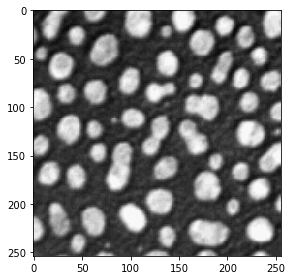
We now count the blobs in this image with two different algorithms we provide as parameter:
from skimage.filters import threshold_otsu
count_blobs(blobs_image, threshold_otsu)
64
from skimage.filters import threshold_yen
count_blobs(blobs_image, threshold_yen)
67
Exercise#
Assume you want to find out which threshold algorithm works best for your image. Therefore, you may want to take a look at the image being thresholded by multiple algoritms. Define a list of threshold algorithms, e.g. from this list. Program a for-loop that applies the threshold algorithms to the blobs image and shows the results. The result should look similar to this example.
