Sequential object (re-)labeling#
As mentioned above, depending on the use-case it might be important to label objects in an image subsequently. It could for example be that a post-processing algorithm for label images crashes in case we pass a label image with missing labels. Hence, we should know how to relabel an image sequentially.
import numpy as np
from skimage.io import imread
from skimage.segmentation import relabel_sequential
import pyclesperanto_prototype as cle
Our starting point is a label image with labels 1-8, where some labels are not present:
label_image = imread("../../data/label_map_with_index_gaps.tif")
cle.imshow(label_image, labels=True)
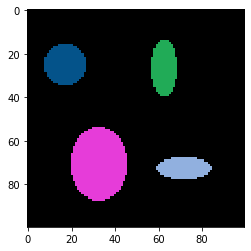
When measuring the maximum intensity in the image, we can see that this label image containing 4 labels is obviously not sequentially labeled.
np.max(label_image)
8
We can use the unique function to figure out which labels are present:
np.unique(label_image)
array([0, 1, 2, 4, 8], dtype=uint8)
Sequential labeling#
We can now relabel this image and remove these gaps using scikit-image’s relabel_sequential() function. We’re entering the _ as additional return variables as we’re not interested in them. This is necessary because the relabel_sequential function returns three things, but we only need the first.
relabeled, _, _ = relabel_sequential(label_image)
cle.imshow(relabeled, labels=True)
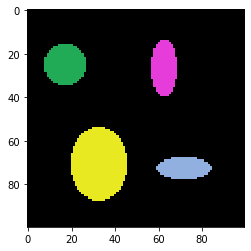
Afterwards, the unique labels should be sequential:
np.unique(relabeled)
array([0, 1, 2, 3, 4], dtype=uint8)
Also pyclesperanto has a function for relabeling label images sequentially. The result is supposed identical to the result in scikit-image. It just doesn’t return the additional values.
relabeled1 = cle.relabel_sequential(label_image)
cle.imshow(relabeled1, labels=True)
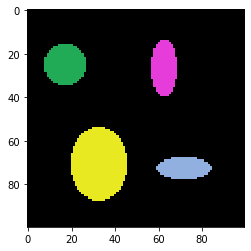
Reverting sequential labeling#
In some cases we apply an operation to a label image that returns a new label image with less labels that are sequentially labeled but the label-identity is lost. This happens for example when excluding labels from the label image that are too small.
large_labels = cle.exclude_small_labels(relabeled, maximum_size=260)
cle.imshow(large_labels, labels=True, max_display_intensity=4)
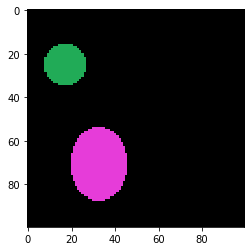
np.unique(large_labels)
array([0, 1, 2], dtype=uint32)
To restore the original label identities, we need to multiply a binary image representing the remaining labels with the original label image.
binary_remaining_labels = large_labels > 0
cle.imshow(binary_remaining_labels)
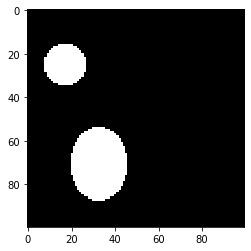
large_labels_with_original_identity = binary_remaining_labels * relabeled
cle.imshow(large_labels_with_original_identity, labels=True, max_display_intensity=4)
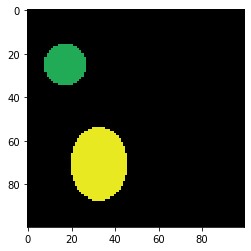
np.unique(large_labels_with_original_identity)
array([0., 1., 3.], dtype=float32)
We can now conclude that labels with identities 2 and 4 were too small and thus, excluded.
